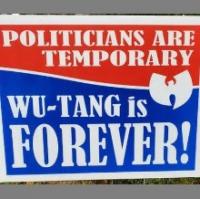I'm going to be switching computers soon and was wondering a way to export stuff to the new computer. Like my malt database I have added a ton of new grains and modified existing ones, plus I use the inventory feature. Is there a way to save this somehow and import into the new computer? I already save all of my sessions and recipes to an external hard drive so no problems there. Also has there been any new lists of malt, hops or yeast databases that could be imported as well?

Promash users
#1

Posted 07 July 2014 - 03:02 PM
#2

Posted 07 July 2014 - 03:05 PM
I moved everything to a flash drive. Works great.
#3

Posted 07 July 2014 - 03:15 PM
#4

Posted 07 July 2014 - 03:15 PM
#5

Posted 07 July 2014 - 04:13 PM
#6

Posted 07 July 2014 - 05:23 PM
#7

Posted 08 July 2014 - 05:51 AM
Yes and/or yes. I normally run mine from the desktop but I've taken the flash drive to brewdays away and run the program on a laptop.
#8

Posted 08 July 2014 - 07:06 AM
Ok so just copy the whole promash directory into my external hard drive then install promash on the new computer and import the files from the external hard drive? Or can I just run promash from the external hard drive?
if you are on windows Vista or 7 there is an extra step you need to take
#9

Posted 08 July 2014 - 07:55 AM
I'm going to be switching computers soon and was wondering a way to export stuff to the new computer. Like my malt database I have added a ton of new grains and modified existing ones, plus I use the inventory feature. Is there a way to save this somehow and import into the new computer? I already save all of my sessions and recipes to an external hard drive so no problems there. Also has there been any new lists of malt, hops or yeast databases that could be imported as well?
Copy all the .DAT files from your old install to the new one.
#10

Posted 08 July 2014 - 07:58 AM
if you are on windows Vista or 7 there is an extra step you need to take
Really? I'm on 7 and didn't need to do anything special that I can recall. It's been a while, though.
#11

Posted 08 July 2014 - 09:33 AM
Really? I'm on 7 and didn't need to do anything special that I can recall. It's been a while, though.
have you tried to move it? or copy your files?
#12

Posted 08 July 2014 - 10:13 AM
I've moved it from Win98 to WinXP to Win7 just by copy and pasting the directory. No problems here.
#13

Posted 08 July 2014 - 10:15 AM
have you tried to move it? or copy your files?
Yep...no problem IIRC going from XP to 7.
Edited by denny, 08 July 2014 - 10:15 AM.
#14

Posted 08 July 2014 - 10:29 AM
Yep...no problem IIRC going from XP to 7.
no, I mean from 7 to 7 or something else then the problems start
copying to 7 is easy
#15

Posted 08 July 2014 - 10:34 AM
You just need to move the whole ProMash directory to the new computer. In my case, I put the stuff that I modify in my home directory (in My Documents).
this is where it needs to be to avoid the issue I am talking bout in Vista, 7, and above
#16

Posted 08 July 2014 - 11:43 AM
At one time I had an issue that it wouldn't save new files (recipes & sessions). I think that's how I fixed it. I'm guessing the Program Files directory in Win7 is not writable. Running ProMash with administrator privileges might also fix that problem.this is where it needs to be to avoid the issue I am talking bout in Vista, 7, and above
#17

Posted 08 July 2014 - 12:49 PM
At one time I had an issue that it wouldn't save new files (recipes & sessions). I think that's how I fixed it. I'm guessing the Program Files directory in Win7 is not writable. Running ProMash with administrator privileges might also fix that problem.
it stores everything in the virtual store instead of actually in the program files, when you go to copy your stuff, it won't be there, unless you retrieve the real files from the app data virtual store, the files with little lock icons are actually links to the real files held int he app data
Edited by miccullen, 08 July 2014 - 12:49 PM.
#18

Posted 08 July 2014 - 02:45 PM
Well looks like I need to find another way to get these files out. The crap computer I am trying to phase out will no longer recognize things plugged into the usb ports. This is starting to get frustrating, I also can't seem to get the computer to stay on longer than 5 mins most of the time.
#19

Posted 08 July 2014 - 02:48 PM
Well looks like I need to find another way to get these files out. The crap computer I am trying to phase out will no longer recognize things plugged into the usb ports. This is starting to get frustrating, I also can't seem to get the computer to stay on longer than 5 mins most of the time.
can you just remove the HD and install it in another system, then retrieve the data? if it's networked can you drag the whole damned directory to another network location?
#20

Posted 08 July 2014 - 02:59 PM
can you just remove the HD and install it in another system, then retrieve the data? if it's networked can you drag the whole damned directory to another network location?
So I can just remove the HD from the crap computer and stick it into another and have full access to what's on it? There should be another slot inside to hook it up?
I don't think it's networked.
0 user(s) are reading this topic
0 members, 0 guests, 0 anonymous users